How do I install MyCardiffMet?
iPhone, iPad and iPod Touch: MyCardiffMet is available for free from the iTunes App Store.
Android: MyCardiffMet is available for free from the Android Marketplace.
All other devices: Go to http://cardiffmet.ombiel.co.uk/ in your browser
When launching the app for the first time, please be connected to Wi-Fi as it downloads the campus maps and other information. You will be asked to share your current location – click OK.
Once you have read and accepted the Terms of Use, you will need to provide some personal details:
- your first name
- your last name
- your Cardiff Met email address and password
What information is available in the App?
- My Details View your personal information
- Virtual Learning Moodle Access to Moodle
- Cardiff Met Email Access your University email
- Library services View your Account and Search for library resources
- Campus locations and maps View a wide range of locations on campus maps, including: PC labs, Smoking Areas, Food and Shops, Lecture Theatres, Halls of Residence, Sport Facilities, Transport and more. (Please note that some of these categories only apply to services available at certain campuses)
- Pocket Guide The Pocket Guide is full of useful information about the University and each campus. This includes links to Facilities, the Students' Union, Student Services, Social Feeds and more.
- PC Availability View how many PCs are available in the various labs around campus. Updated real time.
- E-Payment Use the App to top-up your ID Card
- Laundry View launderette availability at Cyncoed Campus and Plas Gwyn Campus
- Bus Timetables View and search for bus times between Cardiff Met Campuses.
- IT Service Status Check the status of all major IT related services through our Service Status pages.
- i-Zone Student Enquiries i-Zone will answer any questions
- Live Chat IT & Library help via a web chat service
- Personalised Timetable access your timetable on the go
- Student Union access to Cardiff Met SU
What help and support is available?
Although MyCardiffMet is available to all, we can only offer help and support to staff and students. If you require help, please contact us via the IT Help Desk on Ext.7000 or by emailing campusm@cardiffmet.ac.uk
What happens if I change my network password?
After changing your network password, the next time you try to access password protected areas within MyCardiffMet, the application will request that you log on again.
How to I connect my device to Cardiff Met’s WIFI network?
How do I provide Feedback or report an Error?
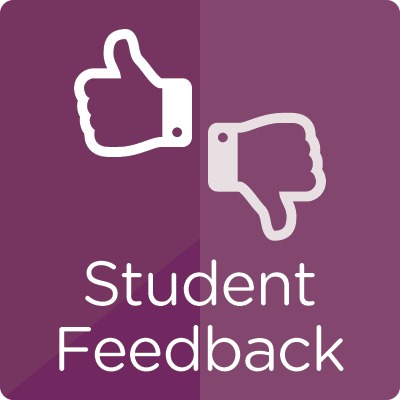 Within the MyCardiffMet app there is a feedback option where you can send feedback, report a problem, tell us of any ideas and tell your friends about the App. Look for the Student Feedback icon in the app:
Within the MyCardiffMet app there is a feedback option where you can send feedback, report a problem, tell us of any ideas and tell your friends about the App. Look for the Student Feedback icon in the app:
Alternatively please email campusm@cardiffmet.ac.uk providing as much detail as you can, with any feedback, errors, or suggestions.
